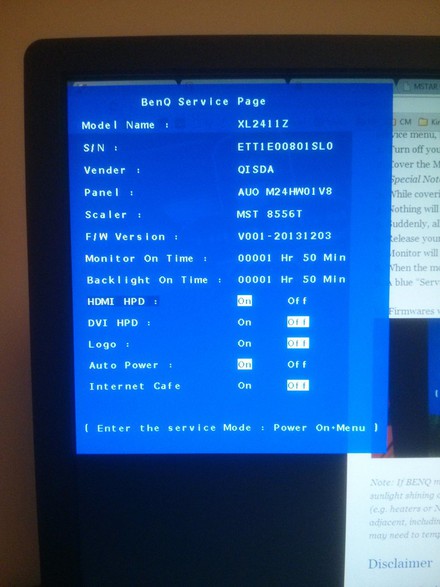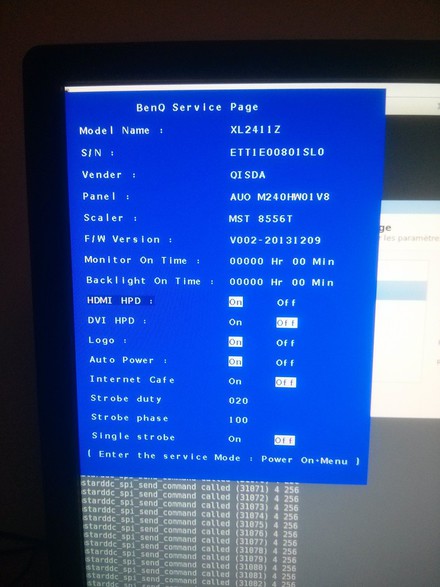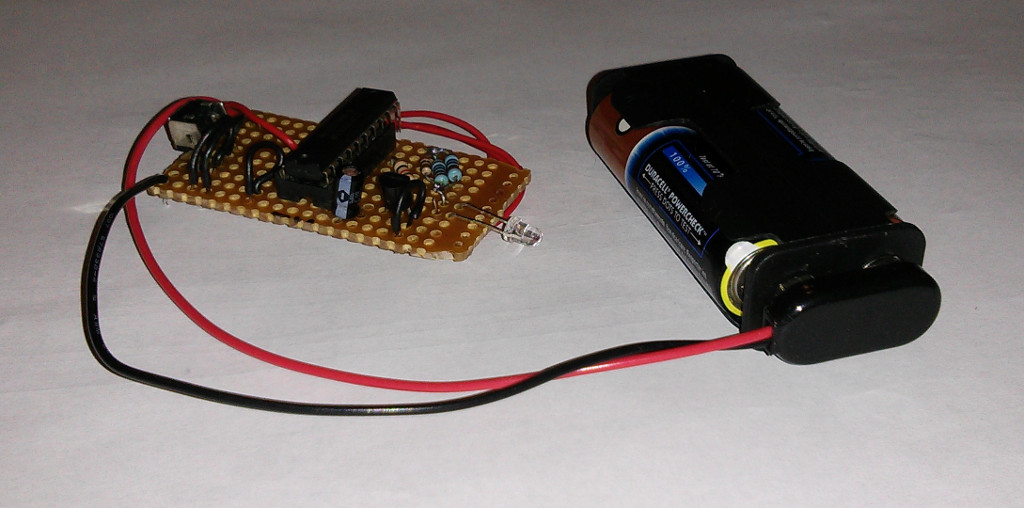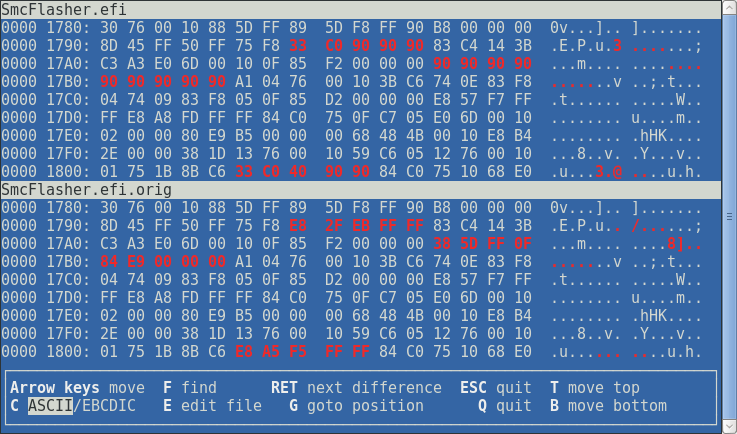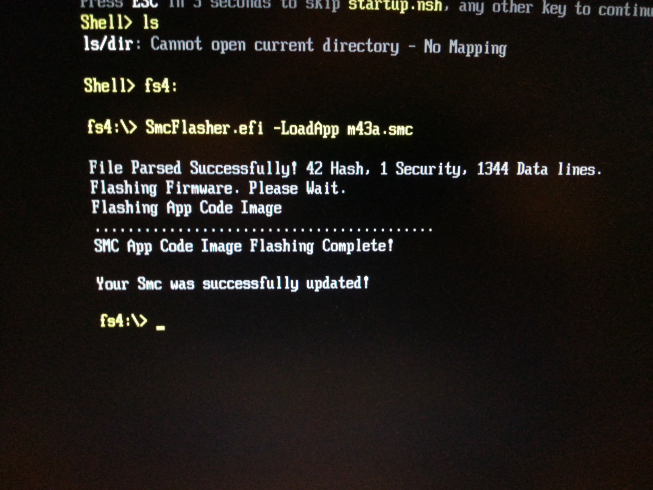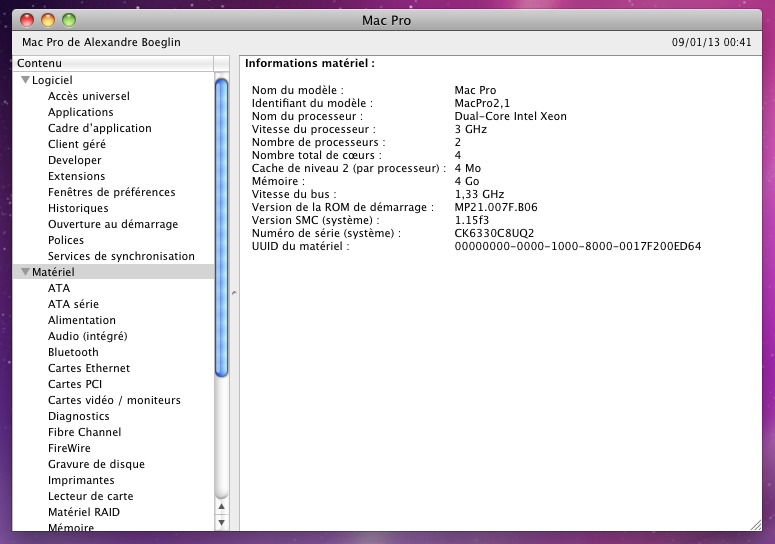So, after a long string of bad decisions, I ended up buying a pair of PLP1000 PLC (powerline communication) adapters from Netgear.
And Netgear support is just shit, these adapters have been known for having issues waking up from sleep mode for years, with many users complaining about it on the support forum, and absolutely no solution offered by Netgear.
Fortunately for me, they use Broadcom BCM60333 chips, and they're not the only ones. And, after a few hours of digging around and a few assumptions, I managed to find 2 devices that seemed close enough of the one I was trying to fix: one from D-Link and one from TP-Link.
From D-Link, I took DHP-P701AV_PLC_Utility_5.00_WIN.ZIP, which is kind enough not to have a whitelist of products it is willing to upgrade.
From TP-Link, I took the firmware of the TL-PA7010P v2, as it is using the same chip, and its release notes explicitly mentions fixing the power saving mode related issue.
Also, using an utility from Zyxel, another PLC adapter manufacturer, the PLP1000 firmware version showed up as 3.2.2, while TP-Link's firmware filename contained 3.2.4, so I was pretty confident they were only slight variations of Broadcom's reference design using the same SDK.
And that's it. Using D-Link's utility, I flashed PA7010P v2's firmware onto my adapters in a matter of minutes (and a bit of relief after seeing that the first one I flashed was not bricked ;) ).
They are now fully functional, including their LEDs an push button (which confirms they are based on the same reference design), are properly recognized and configurable by TP-Link utility as their own, I'm guessing they won't exhibit the issue any longer, and it seems they even synchronize at a higher rate than with the years old Netgear firmware they shipped with.
And that was the story of the last piece of equipment I ever bought from Netgear.
Fuck you very much, Netgear.
And Netgear support is just shit, these adapters have been known for having issues waking up from sleep mode for years, with many users complaining about it on the support forum, and absolutely no solution offered by Netgear.
Fortunately for me, they use Broadcom BCM60333 chips, and they're not the only ones. And, after a few hours of digging around and a few assumptions, I managed to find 2 devices that seemed close enough of the one I was trying to fix: one from D-Link and one from TP-Link.
From D-Link, I took DHP-P701AV_PLC_Utility_5.00_WIN.ZIP, which is kind enough not to have a whitelist of products it is willing to upgrade.
From TP-Link, I took the firmware of the TL-PA7010P v2, as it is using the same chip, and its release notes explicitly mentions fixing the power saving mode related issue.
Also, using an utility from Zyxel, another PLC adapter manufacturer, the PLP1000 firmware version showed up as 3.2.2, while TP-Link's firmware filename contained 3.2.4, so I was pretty confident they were only slight variations of Broadcom's reference design using the same SDK.
And that's it. Using D-Link's utility, I flashed PA7010P v2's firmware onto my adapters in a matter of minutes (and a bit of relief after seeing that the first one I flashed was not bricked ;) ).
They are now fully functional, including their LEDs an push button (which confirms they are based on the same reference design), are properly recognized and configurable by TP-Link utility as their own, I'm guessing they won't exhibit the issue any longer, and it seems they even synchronize at a higher rate than with the years old Netgear firmware they shipped with.
And that was the story of the last piece of equipment I ever bought from Netgear.
Fuck you very much, Netgear.